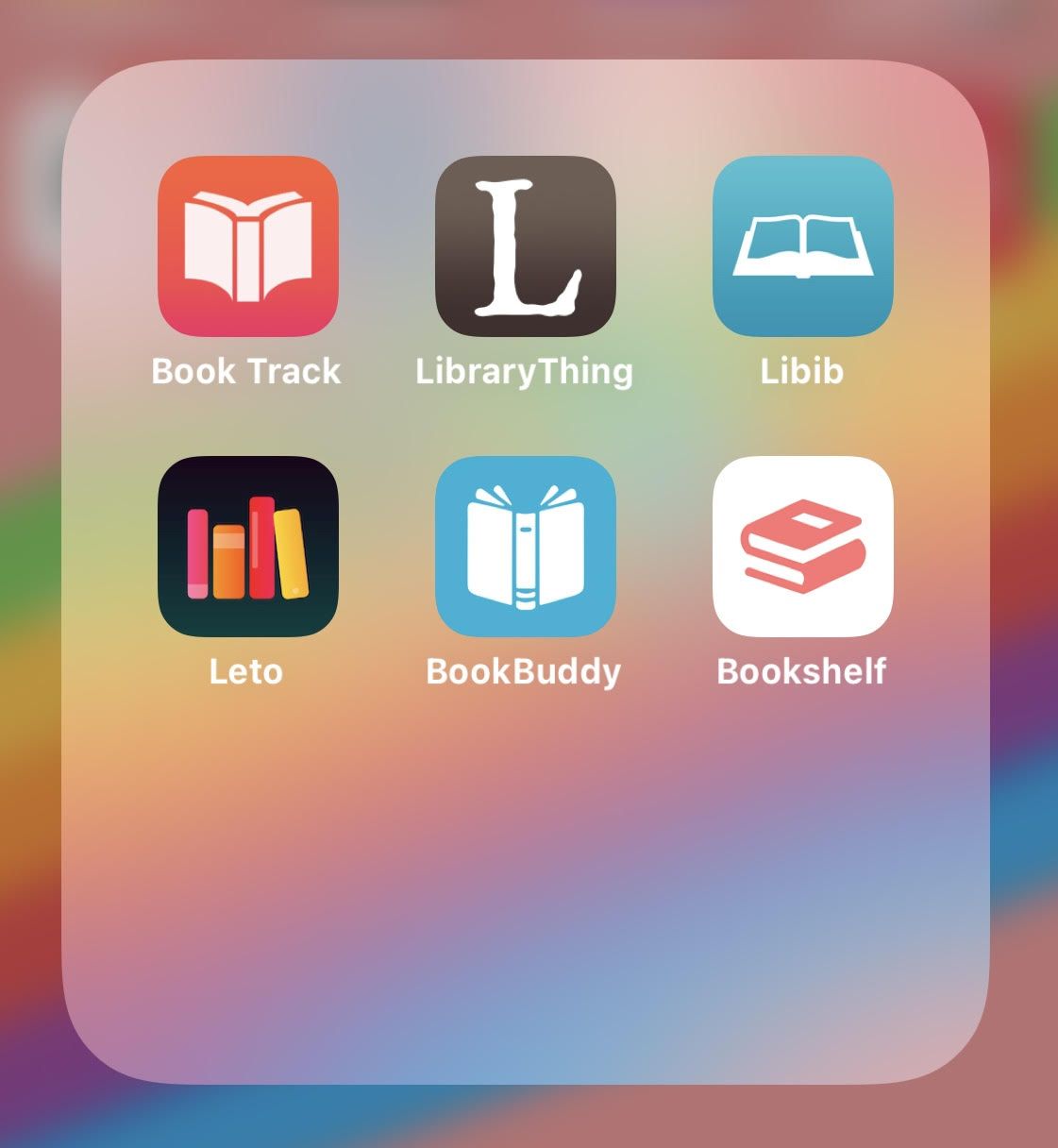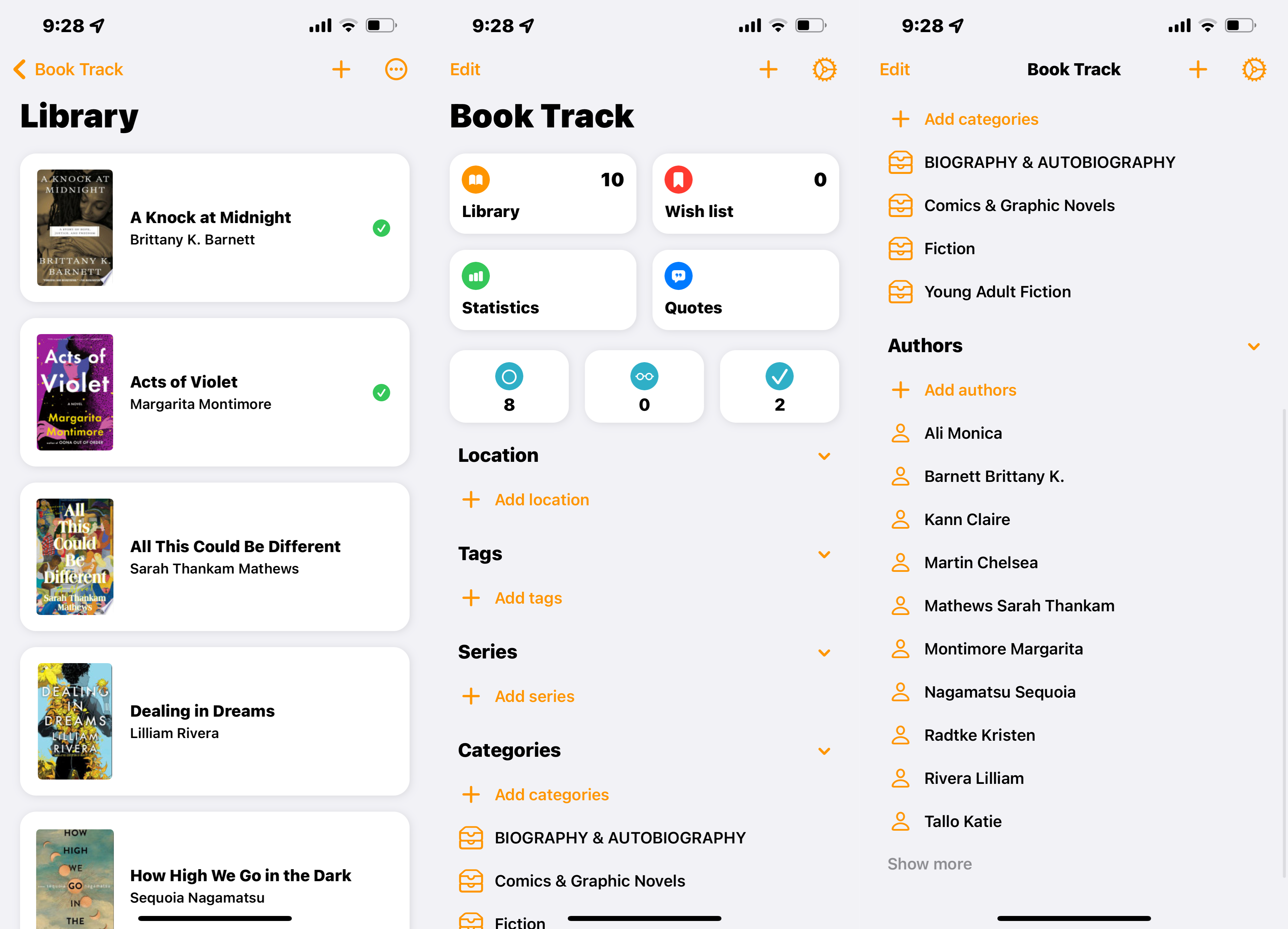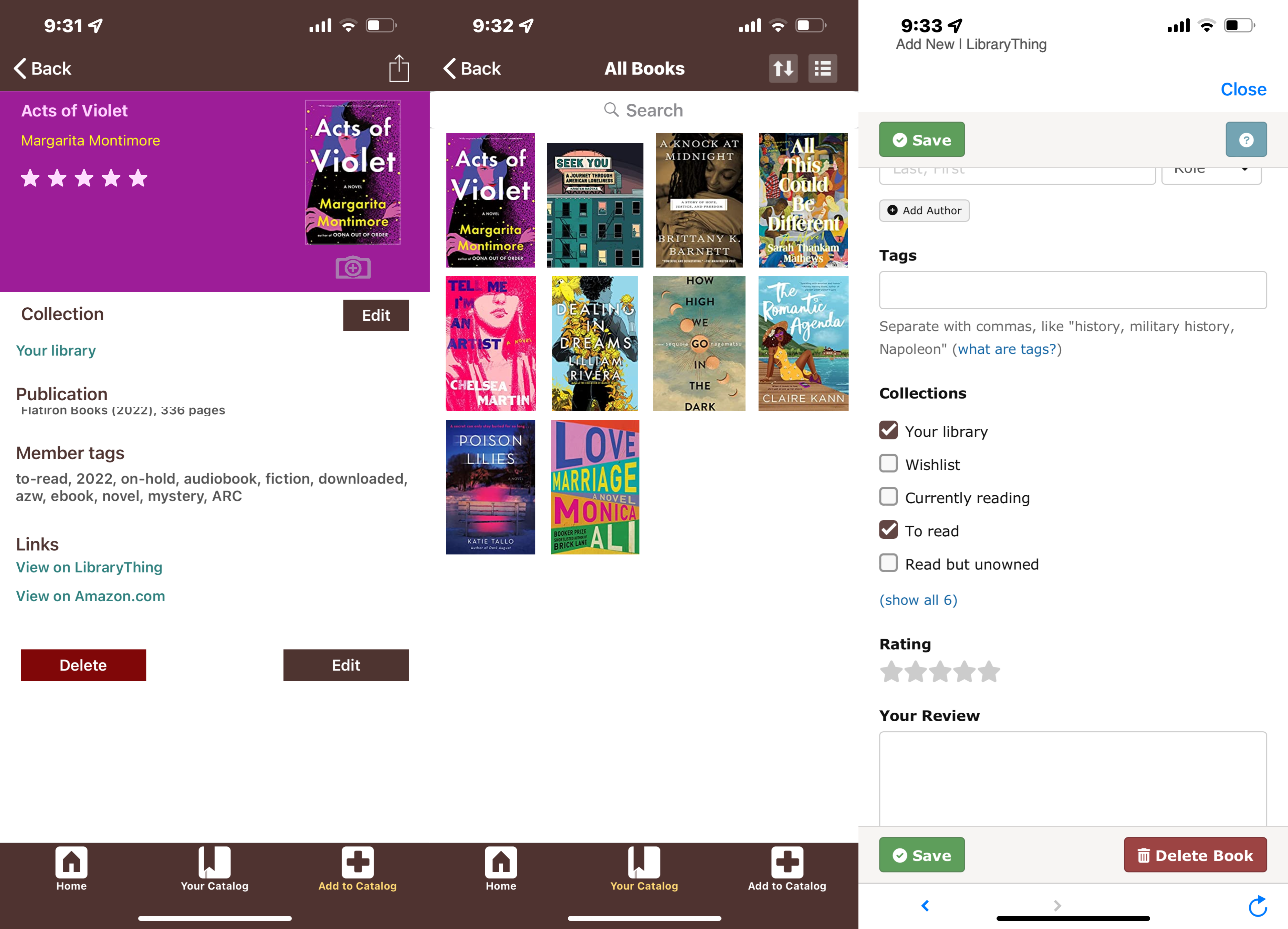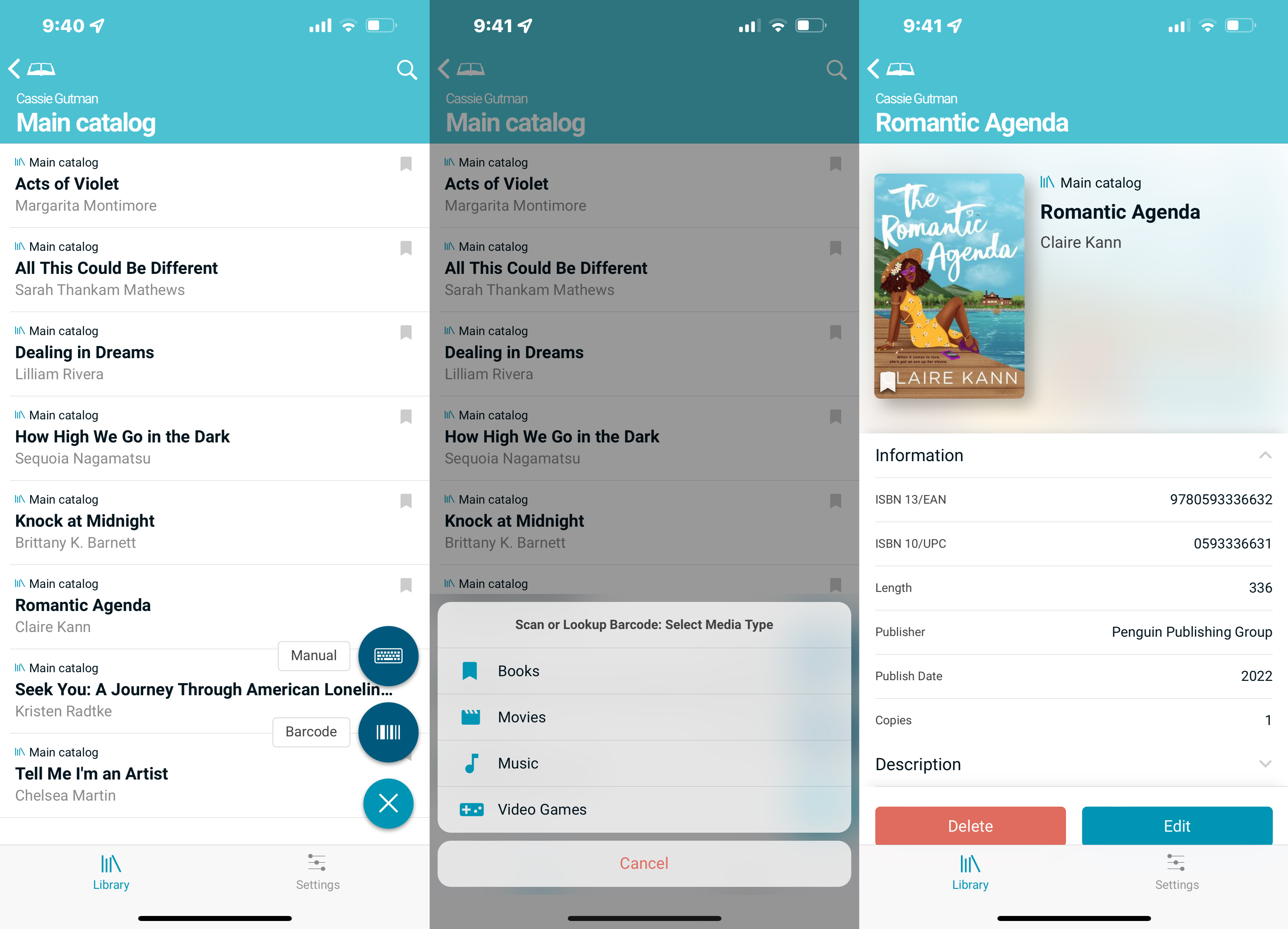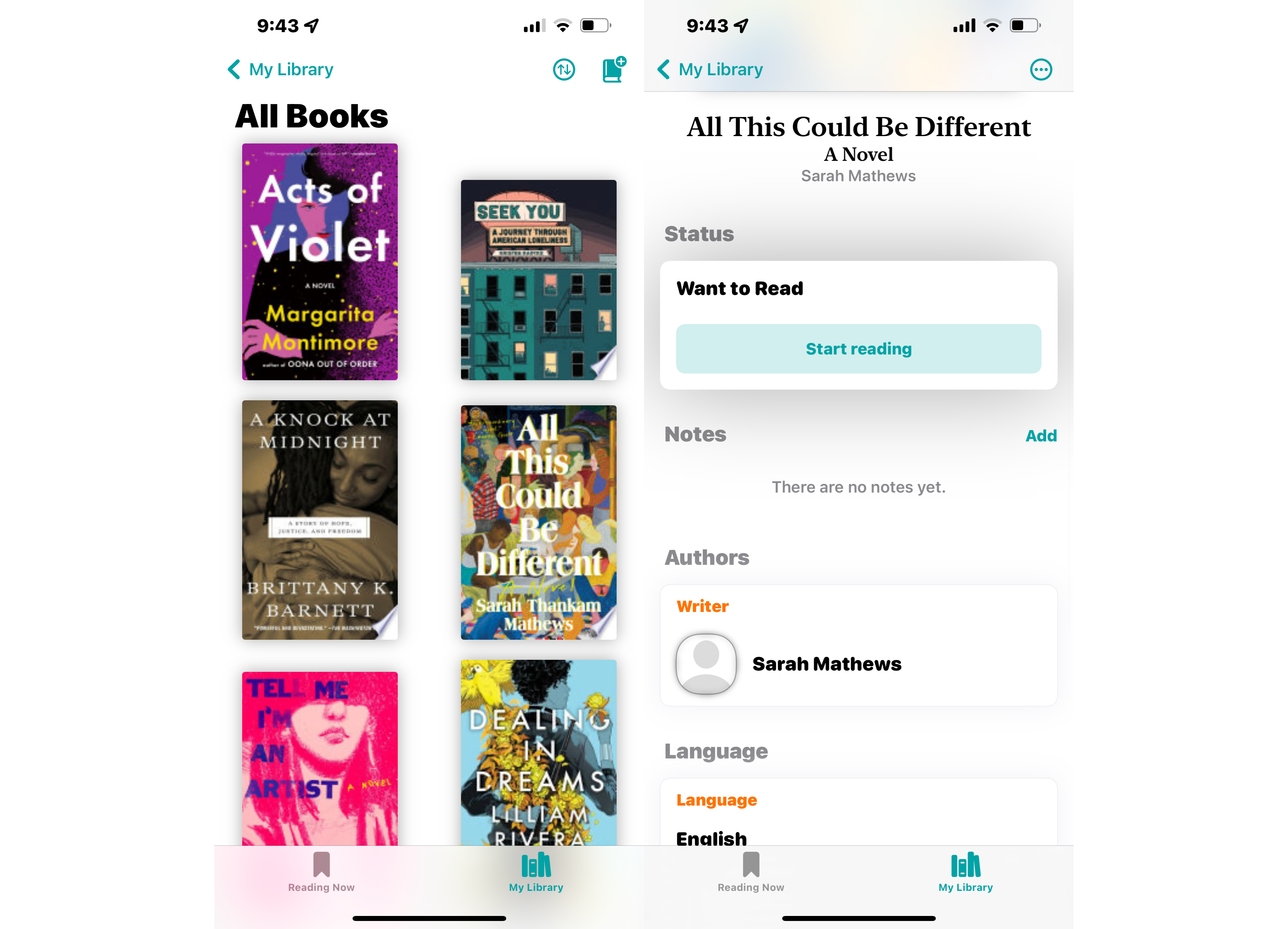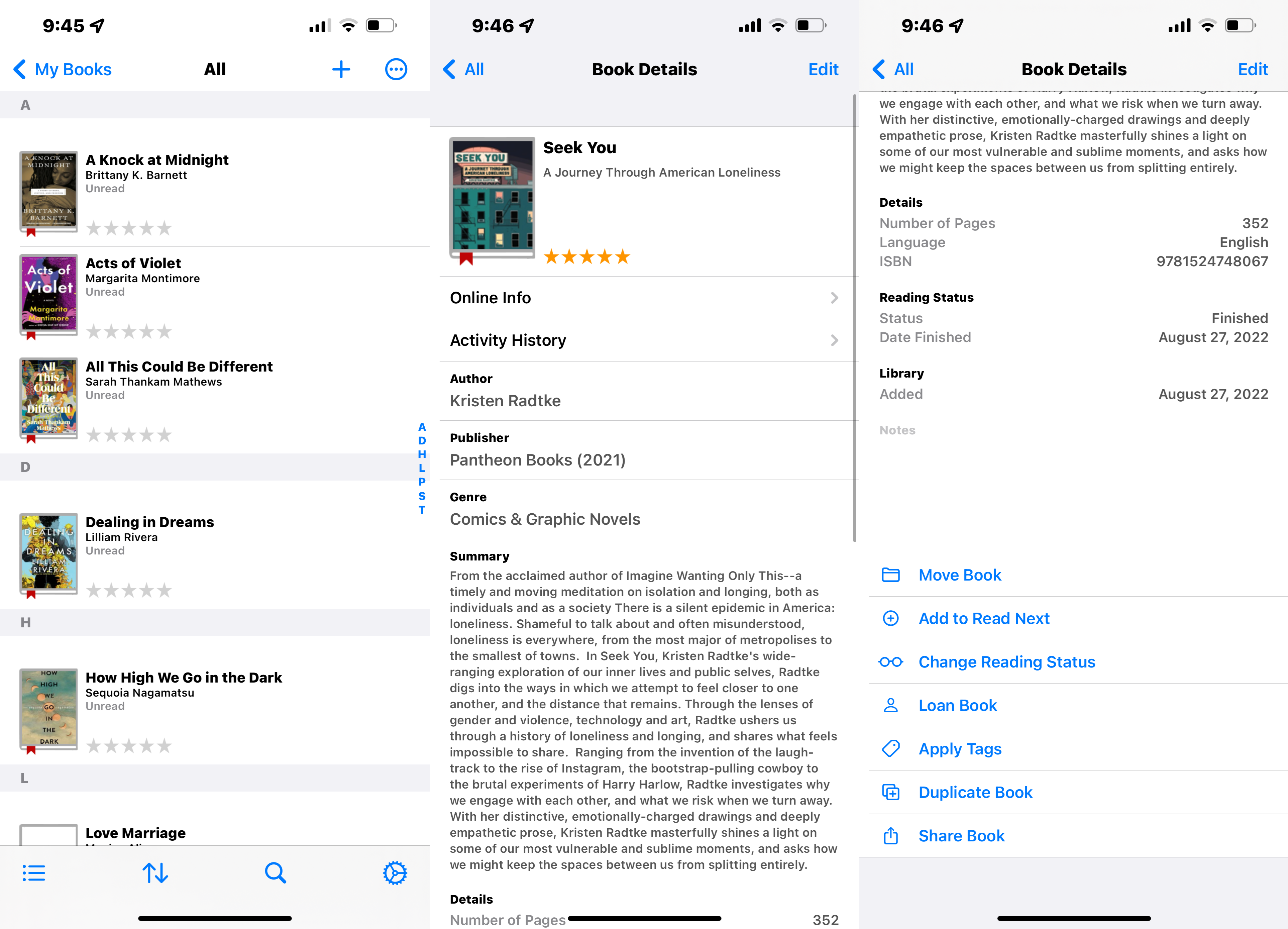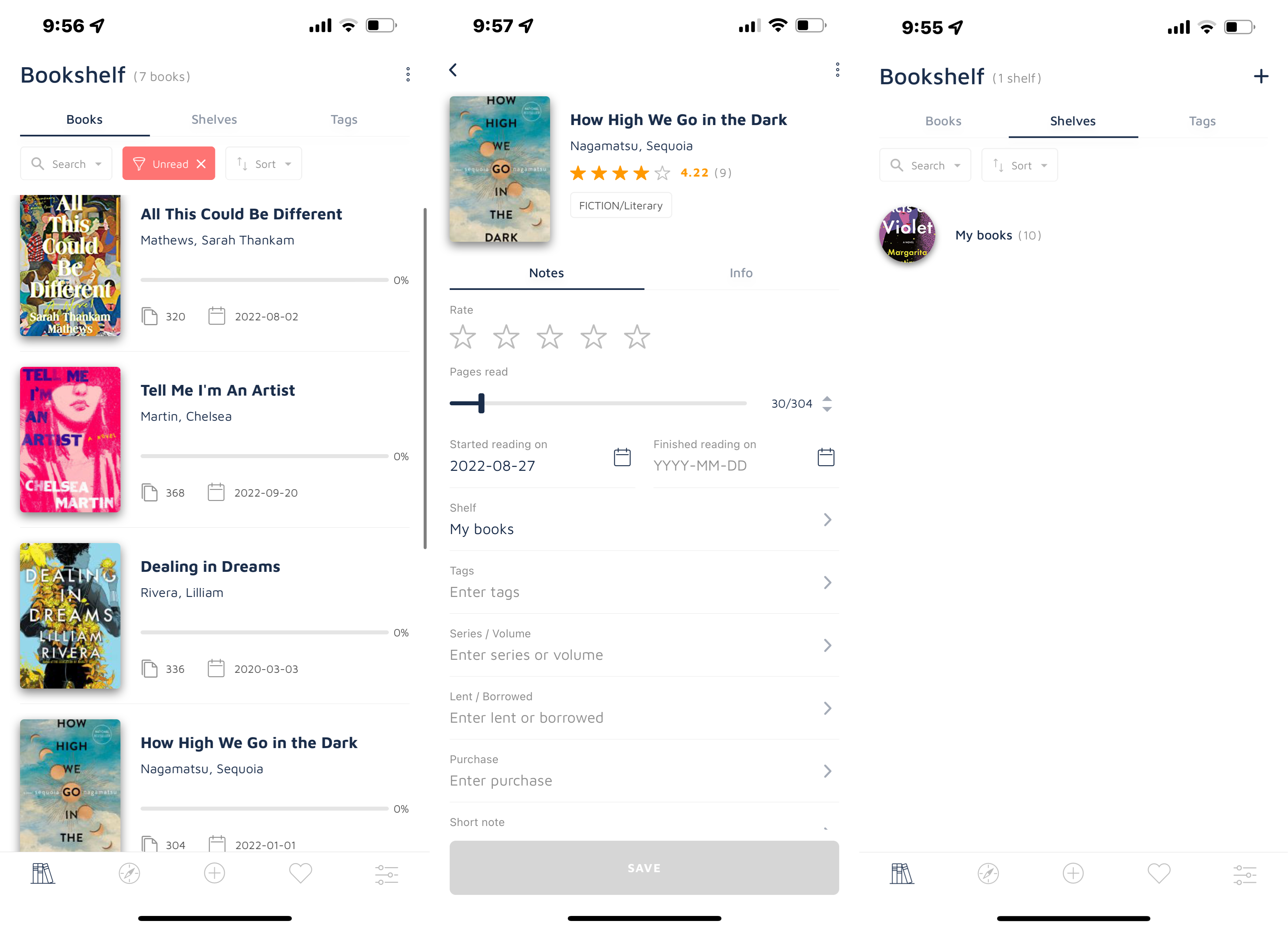Verdict: Seems like a good tool, especially if you have books all across genres, but only being able to view a handful of things in the free version didn’t give me enough knowledge to know if the paid version would be worth it. Library Thing is probably the most well-known app on this list and has been around since 2005. Its tools appear to be the most robust, and I like that books I’ve read and books I haven’t can easily be separated on the shelves. It also employs user tags for additional sorting options. Verdict: A good tool that’s been established for years and used by tons of book lovers. Great place to start if you’re new to cataloging and aren’t sure what you’re looking for in an app. Libib was the easiest of all the apps to get started and use. It not only catalogs books, but music, movies, and video games as well, so if you have a big, multimedia collection, this may be the app for you. Batch scanning was incredibly easy, so I was able to scan tons of items relatively quickly. It also has a manual add feature for additional customization options if your item is not in the catalog already. Verdict: There’s versatility for cataloging all forms of entertainment, and an incredibly simple and clean user interface. Information in each item was simple and not super detailed, but if you want a catalog to quickly note all of your personal items, this is the fastest and simplest system to use. Adding books to this catalog was a bit more difficult than others, as there was no batch scan option, so it took me a bit of time to get my sample books loaded in, as I had to scan them one by one. Once in the system, the interface doesn’t give a lot of information about each book, but you can sort your to-be-read list by title or author. The catalog doesn’t supply book descriptions, but users can add their own notes. Verdict: A bit difficult to add tons of books if you have a large home collection, and not much information is listed for each book. But if you enjoy keeping track of progress of current reads, this app could help you do that. I immediately loved how easy it was to add books to this app — options for single scan, batch scan, and online searching made my initial lists easy to get in the app. From there, I also loved how it sorted books into categories, and the lists were easily searchable if I was looking for one title in particular in my home catalog. Verdict: Excellent user interface, easy addition to lists, and loaned/borrowing feature make this app a standout in the space. For those who have lots of books and lots of friends they like to give them to, this one will be your frontrunner. I have to admit, I’m a sucker for really pretty design, so this book cataloging app was at the top of my list to check out simply on aesthetics alone. And it mostly lived up to my expectations. Scanning lots of books in was easy with batch scan, and marking books as read or to-be-read proved simple enough. I like that once your books are in, it’s easy to filter out categories to access books you want to look at, and it even has a small borrowed/lent feature, though not as prominent as the one in Book Buddy. Verdict: Overall an excellent choice for a basic home cataloging system, and a huge bonus for those who like a really pretty app to use. People who like to use lots of subcategories and genres may find this the most useful, as filtering and sorting by categories was a standout in this app. If you’re done cataloging and looking for new ways to display and organize your books in your home, Rioter Mara Franzen has some tips for you!